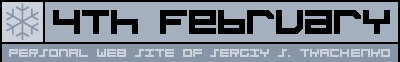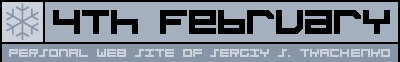|
|
Step 1 |
Run Control Panel |
| Start -> Settings -> Control Panel |
Step 2 |
Run Mouse applet |
| Double click on icon with Mouse label |
Step 3 |
Save scheme |
| Click tab Pointers, then click button Save As.... Type the name for new scheme, and click OK. |
Step 4 |
Changing pointers |
| In Customize list box click on each item with name of pointer, and by clicking on Browse button select new pointer. When you finished click the Apply button, and close the dialog. |
|